Each style of light bulb has a common name as well as a technical name. Understanding the common household light bulb sizes, shapes and styles is important so you can ensure your home is properly lit, energy efficient and decorated to your standards. Every bulb has identifying features that are portrayed within the name of the bulb. All light bulbs are named by a series of numbers and letters to indicate shape, size and features.

Smart WiFi LED BR30 Multicolor Light Bulb, Google Home/Alexa, 650 Lumens, Dimmable, CCT 2000K-5000K (4 Pack)
These Luvoni by Maxxima multicolor smart LED light bulbs are WiFi-enabled and voice control compatible with no hub required. They conveniently work with Google Assistant and Amazon Alexa using the Smart Life or TuyaSmart app. Simply set up your lights to brighten, dim or change color at scheduled times to fit your daily routine. These BR30 smart bulbs allow you to enjoy the comfort of dimmable lights and scheduling without installing dimmers or timer switches. They are perfect for recessed lighting applications and screw right you’re your existing ceiling cans. Since they respond to your voice, you can always walk into a well-lit room instead of reaching for the light switch. These dimmable color-select LED bulbs are 650 lumens and equivalent to 65-watt incandescent bulbs while using only 8 watts of energy. They range from 2000K to 5000K and can be set to any color you choose. They can operate in damp settings, allowing you to use them in a variety of locations. With an expected lifetime of 25,000 hours, you won’t have to change these energy efficient bulbs for years to come. They are UL Listed, FCC compliant and come with a 3-year warranty.
Product Specifications
| Model | MLB-BR30850DW-4 |
|---|---|
| Manufacturer | Luvoni |
| Light Type | BR LED Light Bulb |
| Bulb Size | BR30 |
| Base Type | E26 |
| Qty Pack Size | 4 Pack |
| Case Pack QTY | 10 |
| Watts | 8 |
| Watts Equivalent | 65 |
| Brightness | 650 Lumens |
| CRI | 80 |
| Lifetime Hours | 25000 |
| Dimmable via App | Yes |
| UL Listed | Yes |
| FCC Compliant | Yes |
| Suitable For | Damp Locations |
| Height | 5" |
| Diameter | 3.8" |
| Weight | 0.2 lbs |
| Color | White |
| Voltage | 120V AC |
| Warranty | 3 Years |
Additional Information
- Controlled via the Smart Life app or TuyaSmart app
- Use the app to schedule when your lights turn on/off, dim/brighten and change color
- Eliminates the need for dimmer/timer switches
- Not compatible with dimmers (dimming controlled via the app)
- Create up to 20 groups in the app (up to 100 devices in each group)
- Bulbs can be controlled as a group or individually via the app
- WiFi-enabled and voice control compatible
- Works with Google Assistant and Alexa
- No hub required
- Range from 2000K to 5000K
- Complete range of 16 million colors
- Standard E26 base
RELATED ARTICLES


Installing smart WiFi products will improve functionality and overall appearance of your home while being stylish and adding a modern touch to your space. If you’re looking to control all of your lighting from one place and wow your guests, then Maxxima’s Luvoni WiFi products are the perfect addition to your home.

If you are using the manual method to add devices, please troubleshoot following these steps.

Once you have installed and paired your lights, follow the steps below to start grouping them! Group all the lights in the room so you can dim/brighten them together. Create sub-groups of lights so that you can set different colors for the holidays or to cheer on your favorite sports team. Apply the preset scenes to your groups to change the ambiance with rotating colors or other themes.
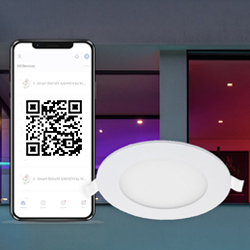
Once your WiFi lights are installed and paired with your phone using the Smart Life app, you can start using all of the amazing features to control your lights and customize your home. You can dim and brighten them, change colors, or use preset themes to create a unique ambiance in the room. You can also set up schedules and groups to control multiple lights together.

Ease into your morning routine with sunrise scheduling that automatically turns your lights on at a dimming setting at the time of your choice. This is just one of the many ways you can customize your home for maximum comfort and efficiency. Our WiFi lights allow you to create your own schedules based on specific times, events, weather and more.













